Nine years ago, I started using source control. GitHub made it extremely easy to get started, and git has plenty of external documentation on the internet. Using a git commit template was one of the highest quality-of-life features I implemented, but why?
What is a commit template?
First, let us get started with what a commit template is. After you type git commit, a template file you define is displayed in your editor. The concept is pretty basic, but the result is a helpful reminder to:
- Be descriptive
- Include a useful summary
- Be consistent
It is all about organizing your changes, and after practicing for years, that muscle is basically on autopilot for me. It doesn’t box you into one style that can never change. It is applying guidelines that are quite useful.
Why use a commit template?
You aren’t writing descriptive messages for the current you. These are for your future self and your teammates. One of the hardest things to review is a large pull request with bad or non-descriptive commit messages. Below is an example of commits I previously wrote for a private project.
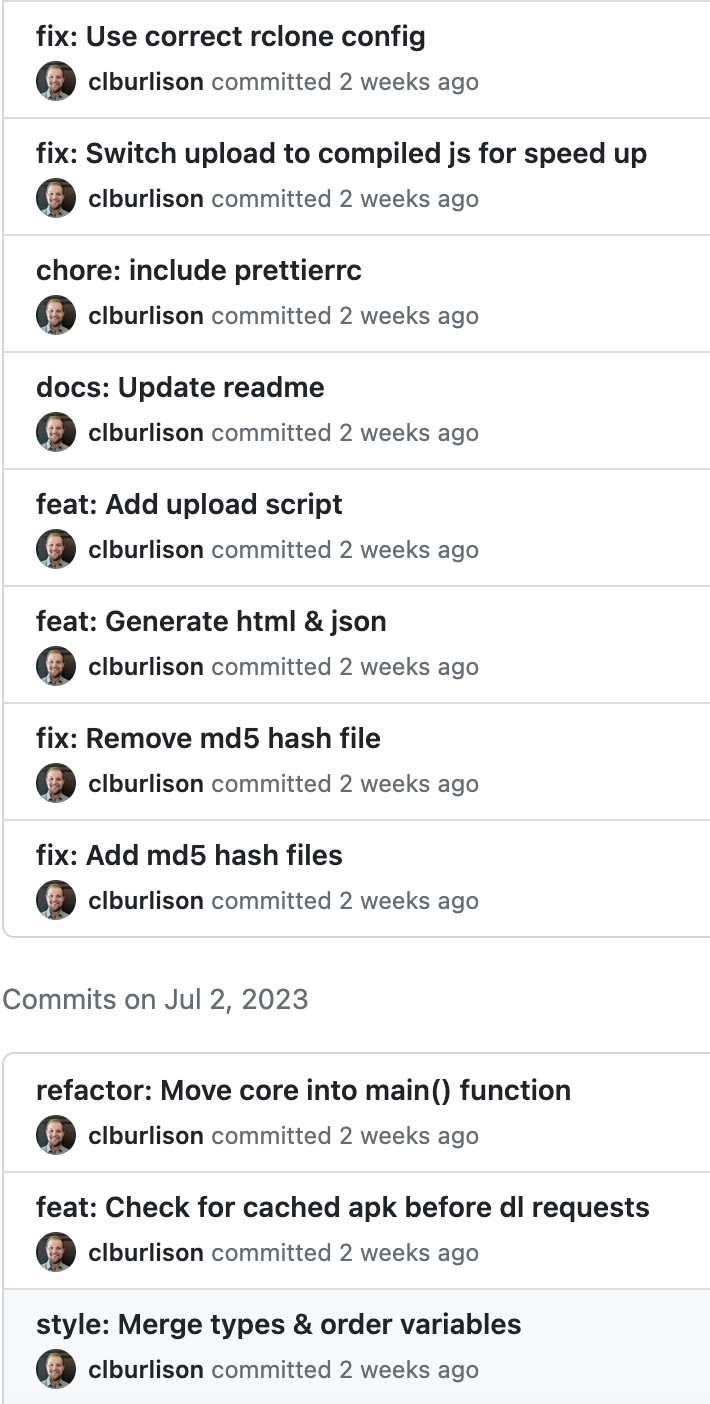
On review, it is clear what each commit has changed. After multiple weeks, I can go back and find exactly where specific changes occurred, and this same concept has applied to projects that I have not touched in years.
My template
The template I use and basic install instructions are from @adeekshith on GitHub. It is short, easy to understand, and covers 99% of the commit messages I have written over the years. Highly recommend checking it out if you aren’t already using a git commit template!